comprehensive guide to a Kafka Consumer Demo: Libraries, Functionality, and Expected Output 2024

A Kafka Consumer is a client application that reads messages from a Kafka topic in a distributed environment. This demo typically showcases how to consume messages from a Kafka topic and process them in real-time.
1. What is a Kafka Consumer?

A Kafka Consumer subscribes to a Kafka topic and reads messages produced by Kafka Producers. It allows applications to process streams of data efficiently.
🔹 Example Use Case:
- Log Monitoring: A consumer reads logs from Kafka and sends alerts for anomalies.
- Real-time Analytics: A consumer processes live website clicks to generate insights.
- E-commerce Orders: A consumer picks up new orders and processes them in the backend.
2. Libraries Used in Kafka Consumer Demo
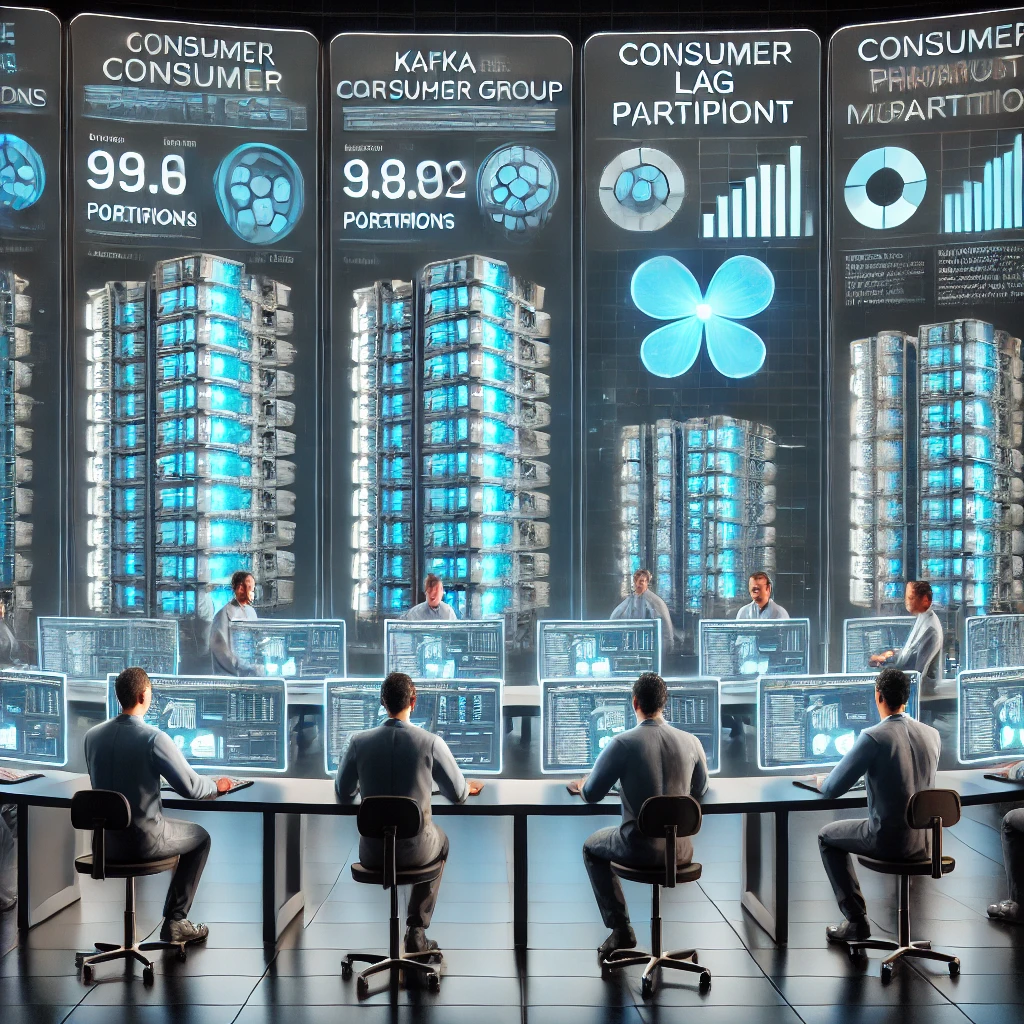
The Kafka Consumer demo typically requires Python-based libraries for integration. Some common ones are:
| Library | Purpose |
|---|---|
confluent-kafka | Kafka Consumer and Producer API for Python. |
json | Parsing JSON messages from Kafka. |
time | Handling delays between consuming messages. |
logging | Logging events for debugging and monitoring. |
🔹 Installation Commands:
bashCopyEditpip install confluent-kafka
3. How the Kafka Consumer Works

A typical Kafka Consumer workflow includes the following steps:
- Connect to Kafka Broker
- Subscribe to a Kafka Topic
- Poll Messages from the Topic
- Process the Messages
- Commit the Message Offset (to avoid duplicate processing)
- Gracefully Close the Connection
4. Example Code for a Kafka Consumer
The Kafka Consumer demo typically includes the following Python code:
pythonCopyEditfrom confluent_kafka import Consumer, KafkaError
# Kafka Consumer Configuration
config = {
'bootstrap.servers': 'localhost:9092', # Kafka broker
'group.id': 'consumer_group_1', # Consumer group ID
'auto.offset.reset': 'earliest' # Start consuming from the beginning
}
# Create Kafka Consumer Instance
consumer = Consumer(config)
# Subscribe to a topic
consumer.subscribe(['test_topic'])
print("Consumer started. Waiting for messages...")
# Poll and consume messages
try:
while True:
msg = consumer.poll(timeout=1.0) # Fetch messages
if msg is None:
continue
if msg.error():
print(f"Consumer error: {msg.error()}")
continue
print(f"Received message: {msg.value().decode('utf-8')}")
except KeyboardInterrupt:
pass
finally:
# Close the consumer
consumer.close()
✅ Key Features of the Code:
- Connects to a Kafka Broker (
localhost:9092). - Subscribes to the test_topic Kafka topic.
- Polls for new messages in real-time.
- Prints each message after decoding it.
5. Expected Output
When the Kafka Consumer starts, it waits for messages from the Kafka Producer.
Each time a producer sends a message, the consumer receives and prints it.
🔹 Example Output in Terminal:
bashCopyEditConsumer started. Waiting for messages...
Received message: {"order_id": 123, "product": "Laptop", "price": 1000}
Received message: {"order_id": 124, "product": "Smartphone", "price": 800}
Received message: {"order_id": 125, "product": "Headphones", "price": 200}
6. Common Kafka Consumer Configurations
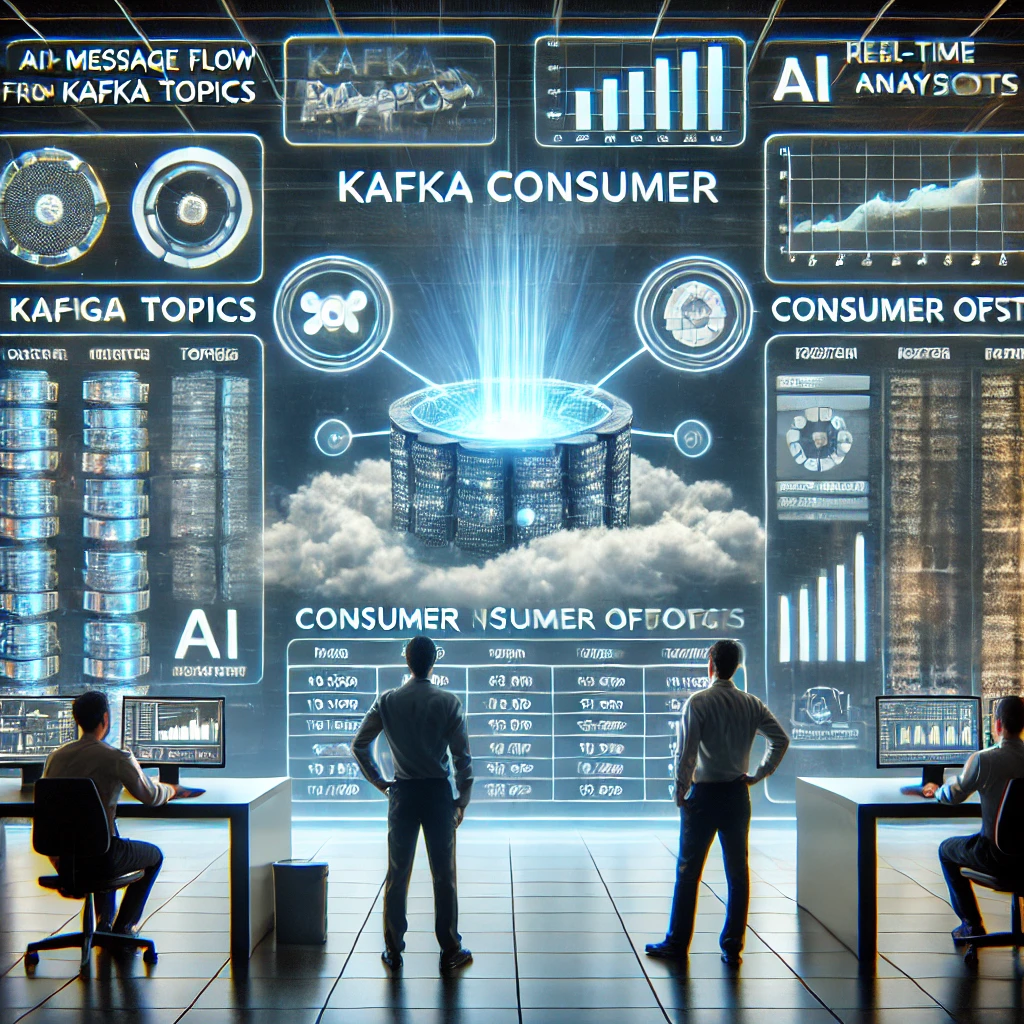
Kafka consumers can be customized for different use cases:
| Config Option | Description |
|---|---|
auto.offset.reset | earliest (start from the beginning) or latest (start from new messages). |
enable.auto.commit | If True, Kafka commits the message offset automatically. |
group.id | Identifies consumer groups (multiple consumers can share the workload). |
session.timeout.ms | Time to wait before marking a consumer as failed. |
7. Scaling the Kafka Consumer
✅ Multiple consumers can run in parallel to increase throughput.
✅ Each consumer in the same group reads a different partition of a Kafka topic.
✅ Kafka automatically balances the load when new consumers join or leave.
🔹 Example: Multiple Consumers in a Group
sqlCopyEditConsumer 1 → Reads Partition 0
Consumer 2 → Reads Partition 1
Consumer 3 → Reads Partition 2
This ensures better performance in high-traffic applications.
8. Handling Errors in Kafka Consumers
When consuming messages, errors might occur due to: 🚨 Network issues
🚨 Kafka Broker failures
🚨 Invalid message formats
✅ Best Practices for Handling Errors:
- Catch Exceptions: Use
try-exceptblocks to handle errors. - Retry Failed Messages: Implement a retry mechanism.
- Monitor Consumer Lag: Use Kafka tools to check if consumers are falling behind.
🔹 Example: Handling Consumer Errors
pythonCopyEditif msg.error():
if msg.error().code() == KafkaError._PARTITION_EOF:
print("End of partition reached")
else:
print(f"Error: {msg.error()}")
9. Best Practices for Kafka Consumers
✅ Use Consumer Groups to distribute messages among multiple consumers.
✅ Commit Offsets Manually if you need precise message tracking.
✅ Monitor Performance with Kafka monitoring tools.
✅ Use Dead Letter Queues (DLQ) for failed messages.
✅ Test with Multiple Partitions to improve scalability.
10. Final Thoughts
A Kafka Consumer is an essential component of real-time data processing, allowing applications to read and process data streams efficiently. By following best practices, tuning configurations, and handling errors gracefully, you can build reliable and scalable event-driven applications.
💡 What are you building with Kafka Consumers? Let us know in the comments! 🚀