comprehensive guide to MLflow in Action: Streamlining Machine Learning Workflows 2024

Managing machine learning workflows often involves juggling multiple experiments, hyperparameters, and datasets. MLflow, an open-source platform, simplifies this process by offering a comprehensive suite of tools for tracking experiments, packaging code, and managing models.
In this blog, we’ll explore MLflow’s capabilities, how it integrates into ML workflows, and how scripting can supercharge your experimentation efforts.
What is MLflow?

MLflow is a platform designed to manage the entire lifecycle of machine learning, providing tools for:
- Experiment Tracking: Log and compare metrics, parameters, and results.
- Project Packaging: Standardize code for reproducibility across environments.
- Model Management: Version and deploy models with ease.
- Deployment: Serve models seamlessly in production.
Key Components of MLflow
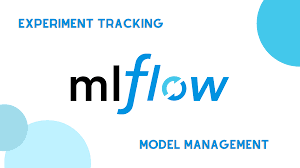
1. MLflow Tracking
MLflow Tracking enables logging of all experiment-related metadata, such as:
- Hyperparameters (e.g., learning rate, batch size).
- Metrics (e.g., accuracy, F1-score).
- Artifacts (e.g., model weights, confusion matrices).
Example Code:
pythonCopyEditimport mlflow
with mlflow.start_run():
mlflow.log_param("learning_rate", 0.001)
mlflow.log_metric("accuracy", 0.92)
mlflow.log_artifact("model.pkl")
2. MLflow Projects
MLflow Projects provide a standardized way to package machine learning code for reproducibility.
Features:
- Define dependencies in a
conda.yamlorrequirements.txt. - Specify entry points for training or evaluation scripts.
Example Project Directory:
bashCopyEditmy_project/
├── MLproject # Defines project structure
├── conda.yaml # Specifies dependencies
├── train.py # Training script
3. MLflow Models
MLflow Models store models in a universal format for consistent deployment. It supports integrations with:
- Python: Serve models as REST APIs.
- TensorFlow: Deploy deep learning models.
- Spark: Integrate with distributed computing.
Example:
pythonCopyEditimport mlflow.sklearn
mlflow.sklearn.log_model(model, "model")
4. MLflow Model Registry
The Model Registry tracks the lifecycle of models, including:
- Versioning: Assign unique versions to models.
- Stages: Move models through staging, production, and retirement.
- Metadata: Record evaluation metrics and deployment details.
Example:
pythonCopyEditfrom mlflow.tracking import MlflowClient
client = MlflowClient()
client.transition_model_version_stage(
name="my_model",
version=1,
stage="Production"
)
Best Practices for Using MLflow Scripts

- Automate Logging:
- Integrate MLflow into scripts for automated tracking of metrics and artifacts.
- Version Control:
- Use Git for tracking code and MLflow for tracking experiments.
- Integrate with CI/CD Pipelines:
- Automate deployment workflows using tools like Jenkins or GitHub Actions.
- Monitor Production Models:
- Log predictions and monitor metrics to identify drift or degradation.
Real-World Applications of MLflow
- Healthcare:
- Track experiments for disease prediction models with metadata for compliance.
- Finance:
- Log metrics for fraud detection models and monitor their performance in production.
- E-Commerce:
- Manage recommendation systems and automate model updates based on user behavior.
Conclusion
MLflow transforms the way machine learning workflows are managed, providing robust tools for tracking, managing, and deploying models. By incorporating MLflow scripts into your workflow, you can ensure reproducibility, improve collaboration, and accelerate deployment.
Ready to streamline your ML workflow? Start scripting with MLflow today!