
Optimizing the CIFAR-10 Model with DeepSpeed: A Step-by-Step Guide 2024
In the realm of machine learning and deep learning, optimizing models to achieve high performance while reducing resource consumption is crucial for deployment, especially on devices with limited computational capabilities. DeepSpeed, a deep learning optimization library by Microsoft, offers a robust solution for this. In this blog post, we’ll explore how to integrate DeepSpeed with the CIFAR-10 model, an image classification model, to optimize it for faster training and lower resource usage.
What is DeepSpeed?

DeepSpeed is a deep learning optimization library designed to improve the efficiency and scalability of model training. It enables the training of large-scale models by reducing memory usage and computational costs. DeepSpeed supports features like model parallelism, gradient accumulation, and optimizer integration, all of which can dramatically speed up model training.
In this tutorial, we will focus on using DeepSpeed to optimize the CIFAR-10 image classification model, improving its efficiency and accuracy during training.
Setting Up the CIFAR-10 Model
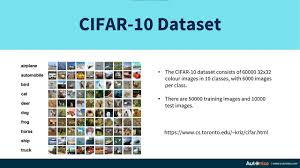
Before optimizing the model, let’s start by running the original CIFAR-10 model. The CIFAR-10 dataset consists of 60,000 32×32 color images in 10 different classes, and it’s a popular dataset used for training image classification models.
To begin, download and set up the CIFAR-10 model as follows:
- Clone the repository containing the CIFAR-10 code from the DeepSpeed examples:bashCopy
git submodule update --init --recursive - Install the required dependencies:bashCopy
cd DeepSpeedExamples/cifar pip install -r requirements.txt - Run the original CIFAR-10 model:bashCopy
python cifar10_tutorial.pyThis will download the CIFAR-10 dataset and start the training process.
Sample Training Log
Upon running the code, you’ll see the network’s accuracy on the test set:
nginxCopyAccuracy of the network on the 10000 test images: 57%
The model is working, but there is room for improvement in terms of training efficiency, especially when handling large models or datasets.
Optimizing the CIFAR-10 Model with DeepSpeed
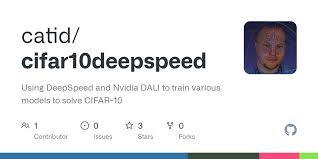
Now, let’s integrate DeepSpeed into the CIFAR-10 model to speed up training and reduce memory usage. We will follow these steps to enable DeepSpeed for the CIFAR-10 model:
1. Parsing Program Arguments
The first step is to parse the program arguments and add DeepSpeed-specific configurations. DeepSpeed allows you to configure various parameters such as batch size, epochs, and training configurations. Use the following code to add DeepSpeed arguments:
pythonCopyimport argparse
import deepspeed
def add_argument():
parser = argparse.ArgumentParser(description='CIFAR')
parser.add_argument('--with_cuda', default=False, action='store_true', help='use CPU if no GPU support')
parser.add_argument('--use_ema', default=False, action='store_true', help='use exponential moving average')
parser.add_argument('-b', '--batch_size', default=32, type=int, help='mini-batch size (default: 32)')
parser.add_argument('-e', '--epochs', default=30, type=int, help='total epochs (default: 30)')
parser.add_argument('--local_rank', type=int, default=-1, help='local rank passed from distributed launcher')
parser = deepspeed.add_config_arguments(parser)
args = parser.parse_args()
return args
2. Initializing the Model with DeepSpeed
After parsing the arguments, we initialize the model using DeepSpeed’s initialize function. This initializes the model engine, optimizer, and training data loader:
pythonCopydef initialize(args, model, optimizer=None, model_params=None, training_data=None, lr_scheduler=None):
parameters = filter(lambda p: p.requires_grad, model.parameters())
args = add_argument()
model_engine, optimizer, trainloader, _ = deepspeed.initialize(
args=args, model=model, model_parameters=parameters, training_data=training_data
)
return model_engine, optimizer, trainloader
3. DeepSpeed Configuration File
To configure DeepSpeed, we need to create a configuration JSON file (ds_config.json) with parameters like batch size, optimizer settings, and learning rate scheduler. Here’s an example of a DeepSpeed configuration file:
jsonCopy{
"train_batch_size": 4,
"steps_per_print": 2000,
"optimizer": {
"type": "Adam",
"params": {
"lr": 0.001,
"betas": [0.8, 0.999],
"eps": 1e-8,
"weight_decay": 3e-7
}
},
"scheduler": {
"type": "WarmupLR",
"params": {
"warmup_min_lr": 0,
"warmup_max_lr": 0.001,
"warmup_num_steps": 1000
}
},
"wall_clock_breakdown": false
}
4. Running the CIFAR-10 Model with DeepSpeed
Once everything is set up, run the model with DeepSpeed enabled:
bashCopydeepspeed cifar10_deepspeed.py --deepspeed_config ds_config.json
DeepSpeed will handle the training process and print additional logs, such as training performance, loss trends, and other relevant statistics.
Sample Output and Performance Metrics
With DeepSpeed enabled, the model will start training efficiently. You will see logs such as:
makefileCopySamplesPerSec=1284.49
Training Loss: 1.247
The model will also display accuracy metrics, such as:
yamlCopyAccuracy of plane: 61%
Accuracy of car: 74%
Accuracy of ship: 70%
This provides an insight into the model’s progress and performance during training.
Conclusion
By integrating DeepSpeed with the CIFAR-10 image classification model, we can optimize both training speed and resource usage. DeepSpeed’s advanced features, like gradient accumulation, distributed data parallelism, and optimizer integration, can significantly improve performance without compromising accuracy.
DeepSpeed is especially useful for large-scale machine learning tasks, making it ideal for training models on large datasets like CIFAR-10. By following the steps outlined above, you can easily scale your model training, reducing both time and computational costs while achieving faster and more accurate results.
With DeepSpeed, optimizing your deep learning models for real-world applications has never been easier!